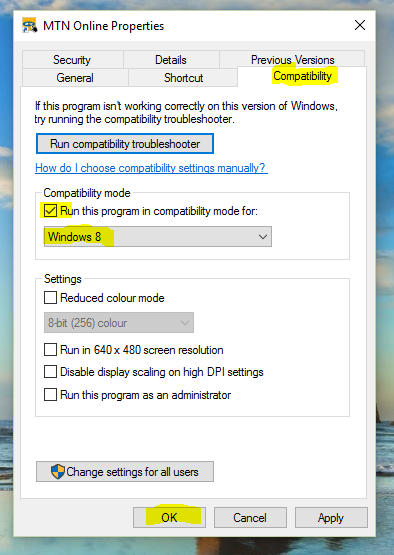I’ve been having problems getting my Netduino to work on my Windows Vista Ultimate (SP2) machine. I thought i’d document the process that i’m following, after a fresh re-installation of Windows Vista. Perhaps, dear reader, you could help diagnose the problem.
To get started i followed the instructions in the “netduino Getting Started” guide:
install
To write Netduino Apps, you’ll need some free tools. Download the following three
installers and then install them in the specified order.
You can also find links to these in the Downloads section of our website.
1. Microsoft Visual C# Express 2010
http://www.microsoft.com/express/downloads/
2. Microsoft .NET Micro Framework v4.1 SDK
http://www.netduino.com/downloads/MicroFrameworkSDK.msi
3. Netduino SDK v4.1
http://www.netduino.com/downloads/netduinosdk_32bit.exe (for 32-bit Windows)
http://www.netduino.com/downloads/netduinosdk_64bit.exe (for 64-bit Windows)
I installed Visual Studio 2010 Express, and thats working fine. I then installed the .NET Micro Framework, then the 32bit version of the Netduino SDK.
On connecting the netduino (the actual device), Vista complains that it cannot recognize the device just connected, as shown in the screen-shot below:

On going to device manager i find the following problem with the plugged-in device:

Of-course, in desperation i created the sample application from the guide and had a successful Build. However, on trying to change the deployment target from the Emulator to the Netduino, i found that on changing the Transport from “Emulator” to “USB”, the Device selection box did not show the Netduino, even after unplugging and re-attaching the netduino. here’s the screen-shot:

Any idea how i could work-around or resolve this problem?